I’m sure you’ve heard this one before – content is king! If you want to succeed online, you need to be providing top-notch, evergreen content that answers your target audience’s questions. But there are more factors involved in ranking a blog post on Google than just the quality of your content… Check out our ultimate guide on how to rank a blog post on Google for the long-term and drive traffic today!
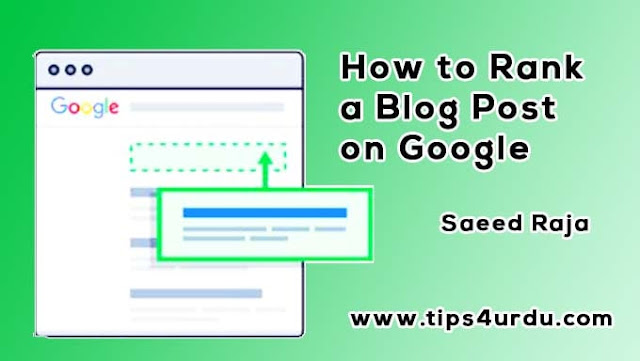
There are so many factors that go into how to rank a blog post on Google, that it would be impossible to list them all here in this short guide. But if you follow the advice we’ve outlined below, you’ll be well on your way to reaching the top of the search engine results pages (SERPs) with your content.
Want to make sure your blog posts show up at the top of Google search results? Follow these 8 steps to rank your website’s content so it shows up on the first page of Google’s search results. Let’s get started!
How to improve google search ranking
Search engines are able to index hundreds of millions of web pages, but they can’t possibly include all of them in their search results. Since they can’t show everything, Google and other search engines must decide which pages should appear at the top of each result set.
These decisions are made based on two factors: Relevancy and Popularity. You can increase your relevance by creating useful, compelling content for your target audience (keyword research is important here) that includes relevant metadata.
When you do that consistently, you begin developing trust with search engines; when enough users link to your content or bookmark it, you’ll gain popularity with search engines.
How to rank blog on google first page
The first step is to do keyword research. Find out what terms you need to rank for, and where your competitors are. This will give you an idea of how difficult it will be to rank for those keywords in comparison with your competitors (who hopefully have been around longer). The closer you can get in competition level with your competitor, or slightly ahead of them in some cases, makes ranking even easier.
How to optimize blog posts for SEO
The first thing you need to know about optimizing your articles for search is that it’s not an overnight process. It takes time and effort but, ultimately, it will help you drive more traffic from search engines.
The strategy for optimization is different for each site and depends greatly on what keywords are being used. First, identify your target keyword(s) that people are using when they search online (e.g., how do I rank my business?).
Next, brainstorm other words or phrases that people might use when searching. After you have determined all of your potential keywords, choose which ones would be most useful and relevant to your business/site and optimize them into your content accordingly…
How to post a blog on google
Start with a plan. Before you fire up your word processor, jot down an outline of what you’ll be writing about and how long it should be. You’ll find that when you’re actually sitting down to write, ideas will pop into your head as you go that’s normal.
Don’t worry about having too many points or not enough; that can easily be fixed once you get started. And as for length, start small: A paragraph or two is a great place to start if it’s your first time. If it seems like your topic could use more room than that, give yourself permission to write more once you get going.
How to rank organically on google
First of all, you will need your target keyword. Let’s say that my keyword is: ranking a blog post on google, So I will just put it in Google and find out how many monthly searches it has. In my case, I have around 15,000 monthly searches for that keyword.
So now we know how much competition our targeted keywords have, which means that if we want to rank higher than all those other results we will have to use best SEO practices when it comes to making our website and writing our posts.
Our next step is going online and signing up with Webmaster Tools (Google). We also have SEMrush, Scrapebox, or any other software like that; they are useful as well but you can do everything by yourself too!
How to rank blog on google first page
Every website owner is always interested in how they can get their post at the top position of the google search result page. The first page of Google is generally the highest traffic-generating page for every blogger. If you are also interested in how you can rank your post on Google then you will find these helpful hints quite interesting as they are very simple and easy to apply. But it is necessary that you will have to follow them very carefully if you want to get success in your ranking efforts.
8 Ways to Rank a Blog Post on Google
You’ve put in the time and effort to write an amazing blog post that your readers are going to love. You just need one thing to make it go viral getting it to rank high on Google so more people can find it!
There are many steps you can take to make sure your content gets noticed, from the words you use to the images you choose, from the way you optimize it with keywords to the way you share it on social media, but I’ll show you eight of my favorites. Ready? Let’s get started!
Keyword research
A keyword is what you type into Google’s search bar. SEO is short for search engine optimization. It means creating content around specific keywords that will rank well in search engines. Most of your traffic will come from people searching for these keywords,
so it makes sense to make sure they appear in your content. In order to do that, you must research what words people are using when they search online. You can do that by typing potential keywords into Google’s Keyword Planner tool and analyzing what terms people are using most frequently when searching for information about your industry or topic. Write about those terms, and you’ll likely get traffic from searchers who want more information about them!
Use Your Keywords in the Title, Subheadings, and Meta Descriptions
Search engines are looking for your keywords in your titles, and if they’re included often enough it can help them rank you higher for certain keywords.
To rank a blog post on Google you need to have good meta descriptions. One way of doing that is by using keyword variations within those descriptions. As you compose those meta descriptions, use your keyword phrases; not just exact matches but close variants as well.
Optimize your content
When it comes to optimizing your post for search, what you write is only half of it. While strong content is crucial in getting people interested in your writing, you also have to optimize it properly. If you have time,
we highly recommend reading Search Engine Optimization All-in-One For Dummies (John Wiley & Sons, Inc.) by Tom Chavez and Jill Whalen. If not, here are some quick tips: Don’t be afraid of keyword stuffing! When we say don’t, we mean don’t go overboard. Keyword stuffing will result in being penalized by search engines and nobody wants that.
Optimize Your Images
As SEO becomes more complex, you need to ensure that your images are optimized as well. Your images are one of your most valuable pieces of content, and since humans spend an average of 150 milliseconds looking at any given piece of online content before moving on,
you want that image to jump out at them! The quickest way I know how to rank a blog post is by optimizing your images for maximum exposure. Start with an image that’s 1920 x 1080 pixels and make sure it’s sharp with good contrast and color accuracy. Next, when uploading it through WordPress go into Media > Library then click Edit Title & Caption if they aren’t already changed there.
Optimize for On-Page SEO
The key to ranking well on search engines is often less about link building and more about optimizing your page for keywords and common searches. You can do that with proper page titles, meta descriptions, headings, and other elements. The trick is knowing how (and when) to use them properly. Here are some tips:
1) Optimize your title tags: Page titles are hugely important in ranking well for certain keywords in search engines like Google.
2) Add an appropriate meta description: Meta descriptions help searchers understand what you’re trying to say with a given post.
3) Use headers effectively: Headers help break up long posts into easily digestible chunks for readers.
Optimize for Off-page SEO
When building a new website, many people assume that you have to optimize for Search Engine Optimization (SEO) from day one. What they don’t realize is that most of your SEO work should be done after your website goes live. When you create and publish content on your site, it needs time and traffic in order for search engines like Google to figure out how to rank it properly.
So don’t stress too much about SEO during these early stages just focus on publishing great content. Once you have enough content and an audience, there are lots of steps you can take beyond just optimizing individual pages for more traffic through Google searches. The good news? This is stuff anyone can do! Here are 8 ways experts suggest ranking a blog post on Google
Optimize for Technical SEO
SEO is an acronym for search engine optimization. Technical SEO refers to how search engines actually read your site, including crawling pages, indexing content, and assigning relevancy algorithms.
You need technical SEO in order for your content to rank well. This also requires implementing things like performance improvements and security issues that can get in the way of optimizing. The good news is, once you optimize for technical SEO, you don’t have to worry about it much longer these things take care of themselves over time as Google learns what works and what doesn’t.
Get High-Quality Backlinks
Reaching out to well-known blogs and websites and asking them for backlinks can be one of your best bets. When people see that someone like Forbes or TechCrunch is sharing your content, they’re more likely to check it out. The result? More exposure, more views, and ultimately more traffic! For 8 ways how you can get high-quality backlinks for your post, check out our infographic: 8 Ways To Rank ABlog Post On Google.
Use Internal Linking
Internal linking is just what it sounds like: using links within your content to point to other relevant, high-value pages on your site. Internal linking can help search engines more effectively crawl and index your site, which ultimately helps them better understand what is most important about your website.
In some cases, internal links are even factored into an algorithm that determines how high you rank in search results. Since they improve both user experience and SEO, internal links are a win-win strategy for ranking higher on Google’s search engine.
