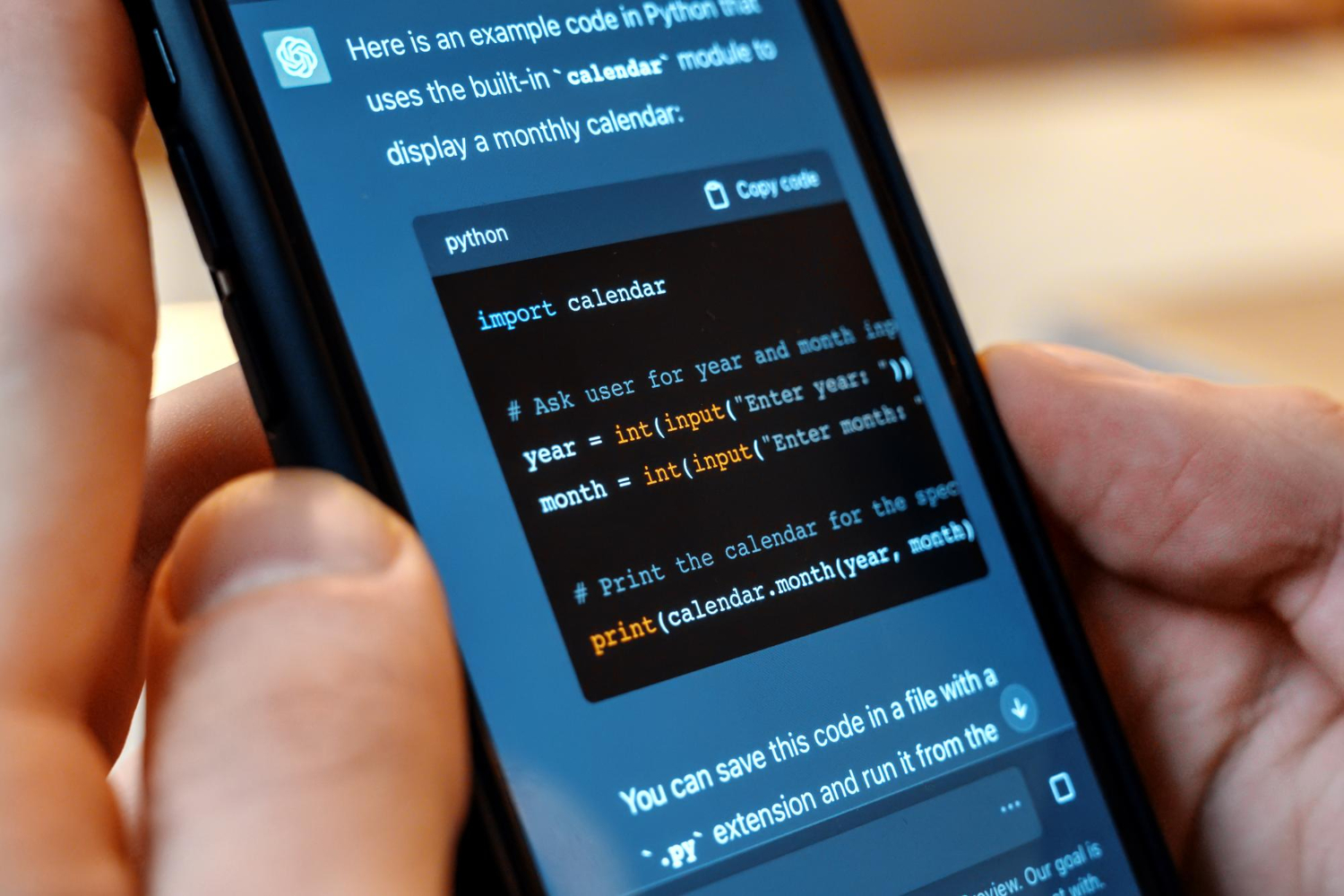Android Device Codes and Android gadgets are famous for flexibility and modification. But did you know that there are a ton of options and functions that are hidden beneath the surface and may be accessed by entering special codes? We’ll take you on a voyage through the world of Android device codes in this in-depth blog post. These codes function as undiscovered keys that can unlock new features, improve the performance of your device, and improve your entire Android experience. This guide will give you crucial insights and a user’s manual for getting the most of Android device codes, whether you’re a tech enthusiast trying to explore the hidden possibilities of your device or someone looking for ways to debug and fine-tune your Android.

What Are Android Device Codes?
You can enter alphanumeric combinations known as Android device codes in your smartphone’s phone or dialer app. These codes are sometimes referred to as dialer codes or USSD codes. These codes are shortcuts to certain settings and operations, and they are frequently used to open closed menus or carry out particular tasks. While certain Android device codes are universal, some could be unique to particular manufacturers or models.
One of the best things about Android device codes is that they offer quick and easy access to functionality that could otherwise be hidden away in the settings. These combinations offer a wide range of functionalities, including diagnostic tools, information displays, and even carrier-specific codes.
Using Android Device Codes
Follow these instructions to use codes for Android devices:
- Launch the dialer or phone app: Open the phone or dialer app on your device. You won’t need to dial a number; instead, you’ll enter the code just as you would a phone number.
- Enter the Code: Enter the precise code you wish to use here. These codes are case-sensitive and must be input exactly as given, so take care and be correct.
- Press the Call Button: Once you’ve entered the code, press the call button as though you were making a call.
- Access the Hidden Menu: If the code is legitimate and appropriate for your device, it will reveal a hidden menu or carry out the required operation.

Common Android Device Codes
These popular Android device codes are listed along with what they do:
- This code shows the International Mobile Equipment Identity (IMEI) number for your device.
- The ##4636## command launches the testing menu, which includes details about the Wi-Fi, battery, and other aspects of your device.
- 34971539## – Camera Information: This code offers details about the capabilities of your device’s camera.
- It reveals secret settings, which can differ based on your device and carrier, when you enter the code ##7764726 – secret Settings.
- 4636## – Phone Information: This code shows details about your phone, including usage statistics and network information.
Caution and Best Practices
Although Android device codes are strong tools, it’s important to use caution when working with them. Inputting erroneous passcode could potentially cause your device to malfunction or unlock capabilities that shouldn’t be accessed. It is therefore advised to use these codes sensibly and only after researching what they mean. Furthermore, not all codes are universal; some may only function with certain Android devices or carriers. Make careful to look up and confirm the codes that apply to your device.

Conclusion
Android device codes provide a fascinating glimpse into the settings and capabilities that are hidden on your Android device. They function as a user guide for unlocking and maximizing the features of your gadget. You can improve your Android experience and maximize the capabilities of your device by responsibly examining these codes and learning about their functions. Android device codes are a useful resource for any Android user trying to gain control of their smartphone, whether they are debugging problems, reviewing device information, or just indulging their curiosity.